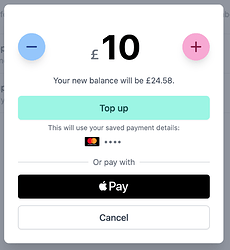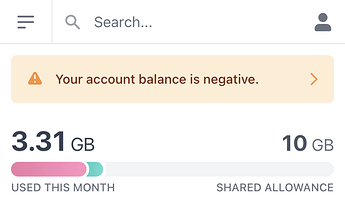Hello!
You can now top-up (from the “Cash Balance” sub-menu under Billing), as well as modify monthly top-up and auto top-up settings.
This took a little longer than anticipated as we needed to update our implementation with Stripe (our payment provider), but it now includes the complete 3D Secure flow unlike the app. It also supports Apple, Google or Microsoft pay* (if available) along with your saved details:
Because we’re transitioning to Stripe’s own invoicing and receipts these payments won’t show up in the regular locations; they do exist and we’ll bring them into the light at a later date.
And if your balance is negative we’ve added an annoying banner which you can tap to top-up:
Finally, we fixed the search bar — it was redirecting to the results page instead of rendering inline.
Have a great weekend 
- Nick
*I haven’t actually tested it with Google or Microsoft Pay, but they’re handled by Stripe and use the same setup as Apple Pay which works wonderfully.