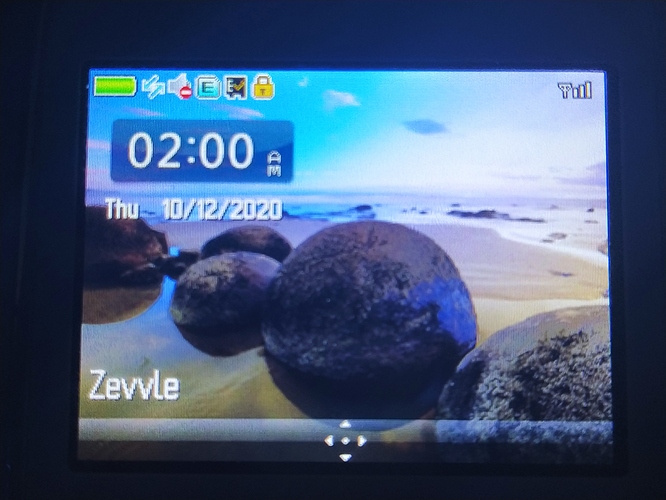Turns out you can teach an old dog new tricks!
Ordered a second SIM as a throwaway number, and decided, what the heck, let’s try and get an old pink Alcatel Onetouch OT-799X that’s been sitting in a drawer for a bunch of years going again. I can’t use my main phone anyways; even though its dual-SIM, its one of those 3-choose-2 trays which means if there’s an SD card in it there can only be one SIM.
Plugged it in and to my surprise the battery could actually hold a charge: impressive considering how poor the battery life was when this thing was all shiny and new. Oh cool, there’s an SD card slot too: perfect for loading up some ancient J2ME apps on it! And wow, no headphone jack: way ahead of its time.
The biggest surprise was the fact the Zevvle SIM even worked. I expected by now that EE would no longer support “2G”, but sure enough, it did work. As you can see, its even showing it as “T-Mobile UK” on the display.
Getting the Internet working was the hardest part as it didn’t come pre-loaded with EE’s APN settings. But a quick Google DuckDuckGo found them in no time. For those of you wanting to get an old phone (or heck, a new 2G phone) going they are as follows:
-
Name:
EE -
APN:
everywhere -
Username:
eesecure -
Password:
secure - Auth Type: PAP (or “Normal”)
Bada-bing bada-boom, she works.
And then thanks to the power of Opera mini most of the web does actually still sort-of work. But no Zevvle J2ME app is a bit of any oversight, don’t you think @nick?
Now to get my old Philips Savvy working too.

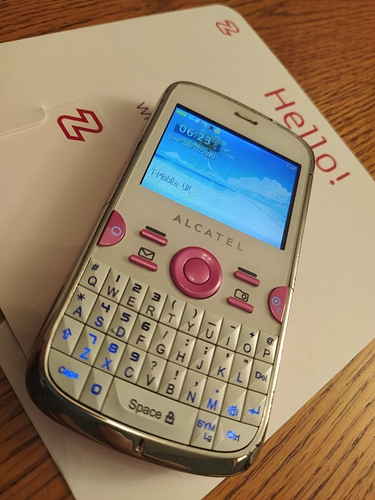
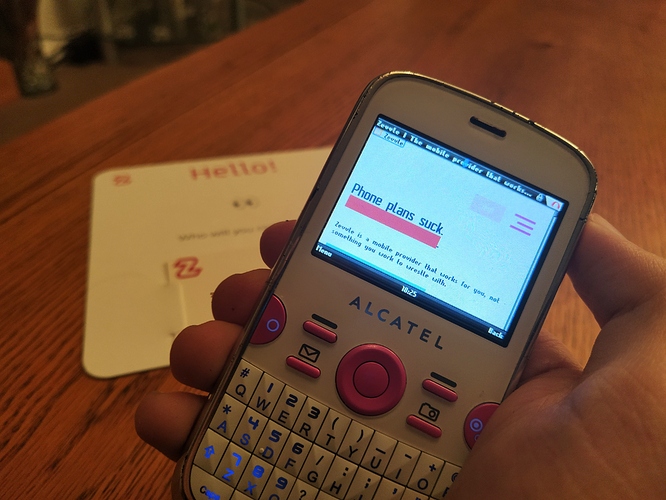
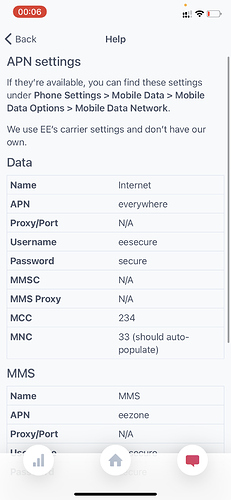
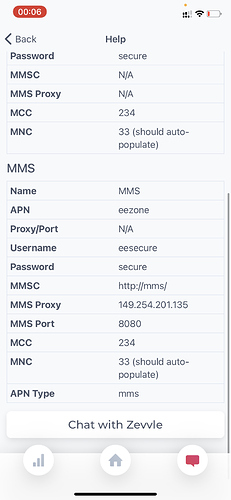
 .
.