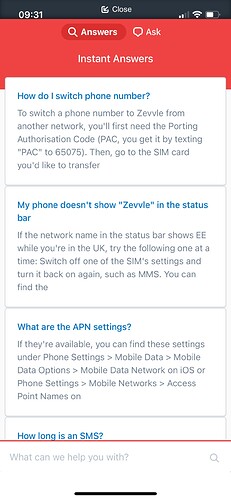Indeed… it’s the only open and cross-platform solution I know of, and I want everything to work for non-iOS or Android users as well (even if it’ll only be me  ).
).
I know I’ve been taking a break from shenanigans recently but be assured I will make full use of all of this 
Any chance we could tack in some place when yoyr allowances refresh? Perhaps on the homepage where it shows a progressbar of usage? This is useful for planning.
Absolutely — I’ve added it to the allowances page that you can access from the homepage (time left at the top, with the specific time in the subtext below). I tried playing around with it on the home but I couldn’t get it to fit…
Is midnight the start or the end of the day?
And does GMT imply that daylight savings time isn’t observed? 
It’s the end of the day — was that your first intuition? It did cross my mind that it might not be clear…
It does  At least for the time being… need to update the cronjob.
At least for the time being… need to update the cronjob.
The fact it causes to much confusion is why you won’t get a train depart at exactly 00:00, instead a minute before or after. Also timetables such as GTFS have the hour go beyond 24 to keep things clear.
It’s a good point! Have put a to-do to shift it forwards slightly 
yea, my understanding is that GMT (UTC is the modern term ;)) implies that daylight savings are not observed.
Also, on usage of “midnight”, typically, when something ends at midnight, to me it means “23:59:59”. When it starts at midnight, it means “00:00:00”.
That’s actually how I approach it as well (and how it works in the codes).
Clearly I made this unclear  I’ll update the time to respect DST and change it to the morning of the next day.
I’ll update the time to respect DST and change it to the morning of the next day.
Could do it Animal Crossing style, 6am!
LET’S DO THAT!
Important question: can we see the IoT Piano?
@nick I think that there might be something wrong in the usage accounting. I dunno if you’ve done the switch to allowance reset date as was discussed earlier in this thread, but I find that my allowances have not been reset, but my allowance reset date has changed – so I have last months usage, which is pushing close to the limit, but the reset which was supposed to happen has now been extended by 30 days.
Edit: probably should have raised a support request but I can’t find that chat feature in the PWA.
Looking into this, and I’ll send you a message on here shortly!
The question mark in the top right 
Instant bug report  : once you click the question mark in the PWA, there is no way to go “back” because it’s not a browser window, and there is no back button :). Swiping left doesn’t work. IOS, saved the page to my home screen.
: once you click the question mark in the PWA, there is no way to go “back” because it’s not a browser window, and there is no back button :). Swiping left doesn’t work. IOS, saved the page to my home screen.
You have to use the task manager and swipe up, and then re-launch the app.
It’s a little finicky (quite a lot actually), but there’s a “close” bar at the very top to exit that window. I’ll see if there’s anything else we can do to make that more obvious.
Heh, I am guessing you don’t use an iphone with a notch  ?
?
I only saw the close button after I took a screenshot, so there is no way for iphone X and later users to close the dialog, as far as I can tell.
 thank you for pointing that out! Definitely a bug there. I’ll send that to HelpScout, the people who make it
thank you for pointing that out! Definitely a bug there. I’ll send that to HelpScout, the people who make it