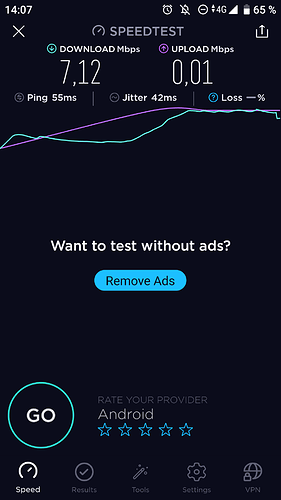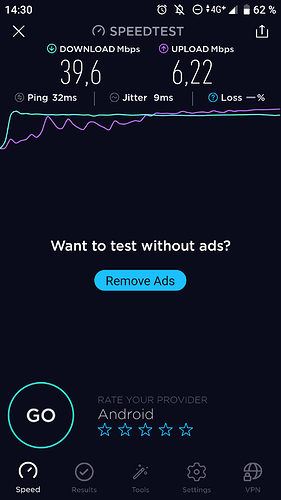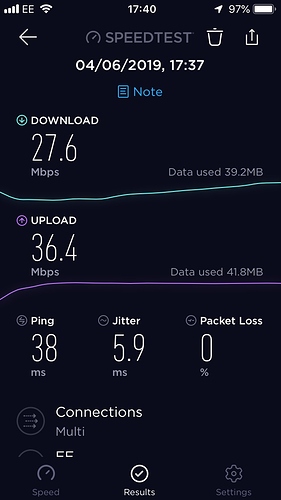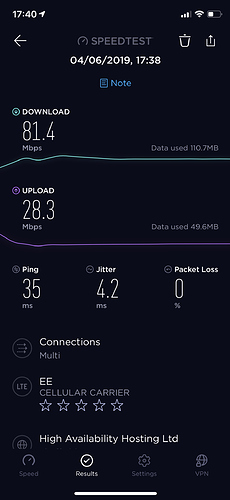It came!! I’m so excited to try it out when I get the time (in about 2 hours!)
The hand drawn SIM logo feels really sweet!
Now to get a pac code for my number!
(P.s. the note was really sweet too, it’s been my pleasure being a part of the pre-release community  )
)