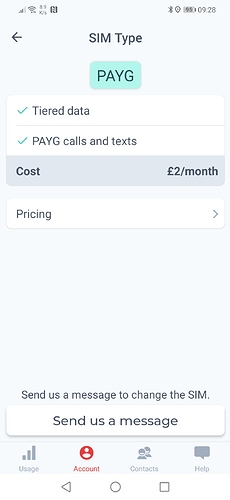Account screen > devices > select sim > under the number there’s “PAYG >” tap that, then at the bottom it says “Send us a message to change the sim”.
Reading that it could mean change the physical sim, however I think it really means the pricing model on the sim, and a better phrasing would make this clearer.